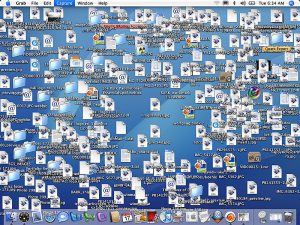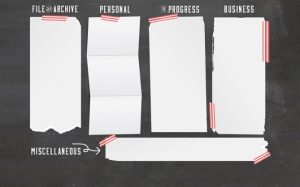Have you been staring at your desktop lately? Yeah well if it looks like this, then we have a problem!
Hoarding files on your desktop can make things difficult over time. However, the good thing is the solution is simple. So here are some ways on how to do it.
1. Create a folder system
How many desktop files do you have now? 10, 20, 30…100?
One of the best thing you can do is to create folders to keep them organized. To create a new folder on a Mac, right-click on your desktop and select New Folder from the menu. The folder will appear on your desktop instantly. To change the folder’s name, right-click on it and select Get Info from the menu. Under the Name & Extension section you’ll see a text box where you can insert a new name.
To create new folders in Windows, right-click on your desktop and select New > Folder from the menu. To rename the folder, click on it, enter a new name, and then press Enter.
Once you get your folders in order, understand your process. Divide your files based on how you want it to work for you.
Another thing you can do is to create an archive folder. Why? So you can put in all files you don’t need to access soon.
2. Use sectioned wallpaper
Our desktop may contain a wallpaper about our vacation or our pet dog, but do you know that you can use your desktop to section your documents, apps or files.
Here are awesome wallpapers you can download.
3. Invest in a storage solution
Well if you love to store files or screenshots. Just purchase extra storage. You can use Dropbox or Google Drive to use extra storage. You can create folders from your computer / laptop and sync it to your cloud storage.
You can also share folders with other users to create a central space for all of your shared files. This helps to prevent any bottlenecks that might occur when others are forced to wait on you to locate a specific file.
4. Download a desktop customization tool
Your computer desktop often functions as a hub for all of your work-related needs. To enhance the functionality of your workspace, there are a couple of really cool desktop customization tools available.
5. Set a clean up activity schedule
After cleaning up your desktop, set a monthly clean up schedule to maintain an organized desktop. Set a recurring event on your calendar to remind you to get rid of anything unnecessary.
Elaine Fernando is a Professional Organizer, a member of the National Association of Professional Organizers (NAPO) and a member of APPO (Association of Personal Photo Organizers). Elaine may be reached at 908-630-8995 or [email protected]